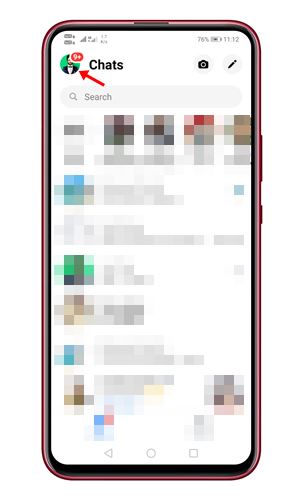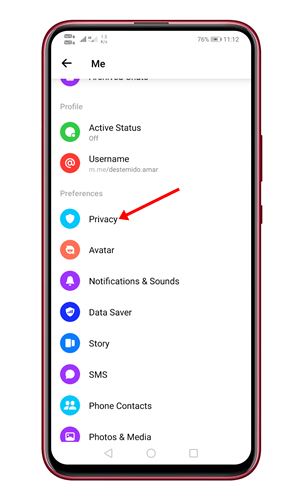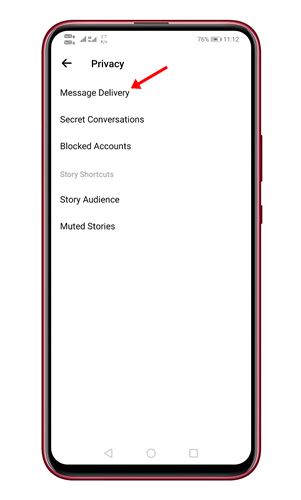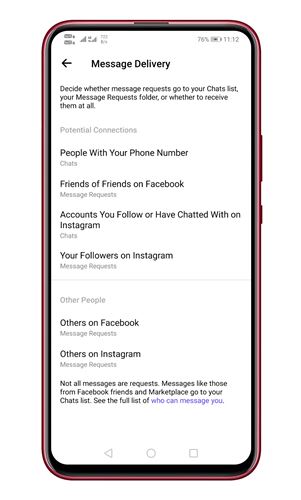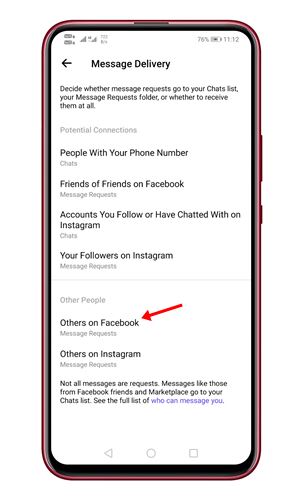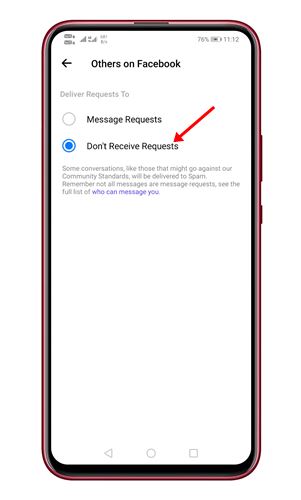The feature is helpful because it allows you to connect with others you don’t know. However, at times, it can be irritating as well. If you are someone who cares for privacy, you should disable the feature right away. Facebook does allow you to turn off the message requests altogether. However, you need to make a few changes to the Messenger app’s privacy settings. So, in this article, we will share a step-by-step guide on how to turn off Message Requests on Facebook altogether. The process is going to be very easy; let’s check out. Also read: How to Recover Deleted Facebook Posts
Steps to Turn Off Message Requests on Facebook
Important: We have shared the tutorial of an Android device. The process is the same for iOS devices as well. Unfortunately, you can’t disable message requests from the Messenger web version. So, let’s check out.
First of all, open the Messenger app on your Android device and tap on your profile picture.
This will open the Messenger Settings. Scroll down and select the option Privacy.
On the Privacy page, tap on the Message Delivery option.
Under Message Delivery, you will find many options. You need to set everything as per your wish.
If you want to block everyone not on your friend list from messaging you, tap on the option Others on Facebook.
Select the option Don’t Receive Requests on the next page.
That’s it! This will block message requests from unknown contacts on Facebook. Also read: How to Mute Someone on Facebook So, this article is all about turning off Message Requests on Facebook. I hope this article helped you! Please share it with your friends also. If you have any doubts about this, let us know in the comment box below.