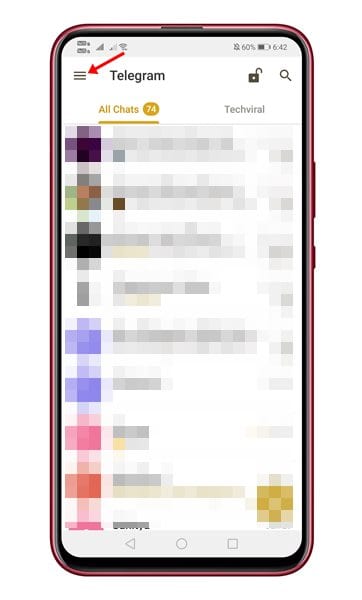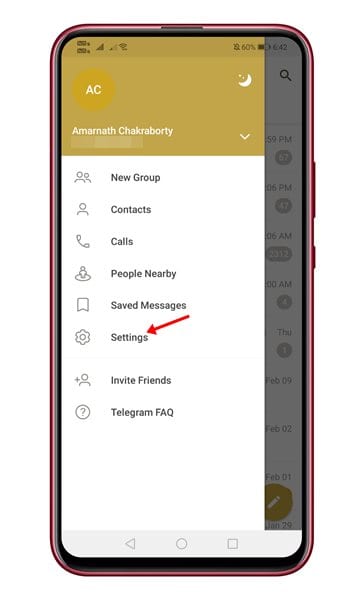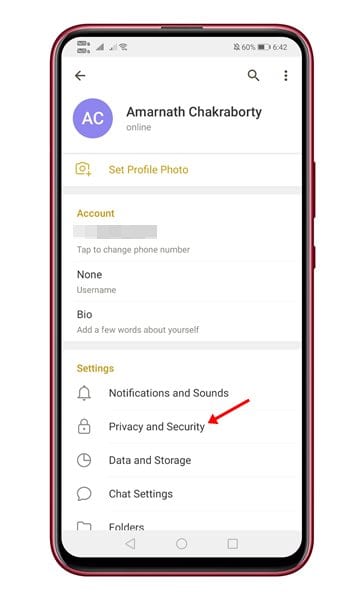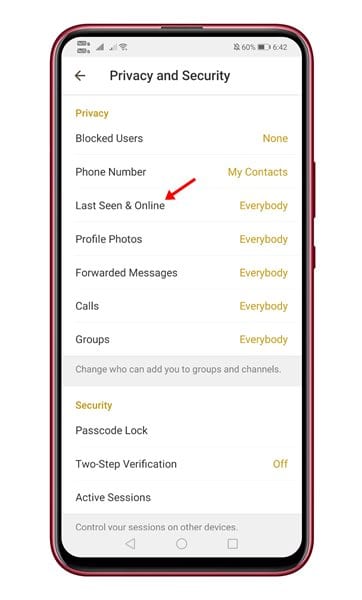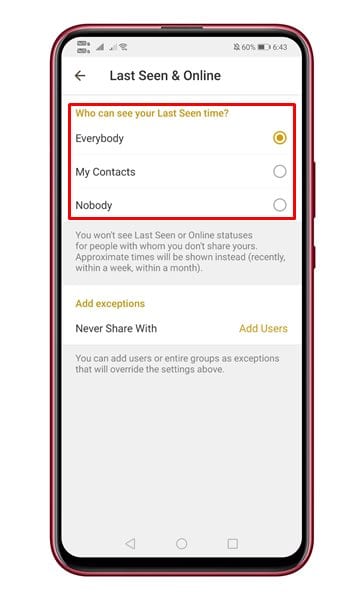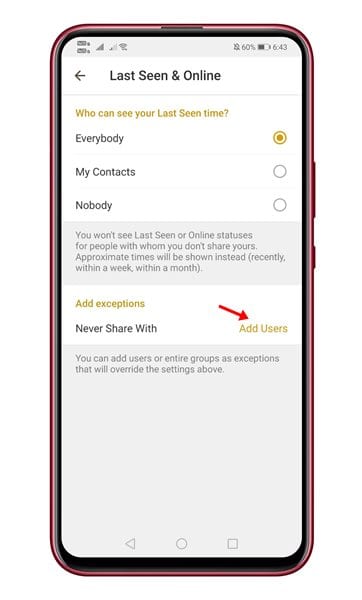Usually, WhatsApp, Telegram, and Signal Private Messenger are the best for instant messaging, offering unique privacy and security features. In this article, we will talk about one of the best privacy features of Telegram messenger. If you are using Telegram, you may know it has a WhatsApp type last seen feature. The feature tells your contacts the last time you’ve seen the app. You also see it on Messenger, WhatsApp, and Instagram, but in different names.
What Does ‘Last Seen Recently’ Mean on Telegram?
If you are reading this guide, you might have seen your friend’s Telegram chat showing ‘Last Seen Recently’. And after noticing the ‘Last seen recently’, you want to figure out the exact time. Unlike WhatsApp, which shows the exact time stamp, Telegram uses several status indicators to display when the contact has seen the chat. The ‘Last Seen Recently’ Status on Telegram is among several other status indicators. Occasionally, you may even see the ‘Last seen a long time ago’ status indicator on Telegram.
Approximate Time for ‘Last Seen Recently’ on Telegram & Meaning
Well, there’s no set value to justify the ‘Last Seen Recently’ status on Telegram. It can be between 1 second to two or three days. Here are the four approximate values used by Telegram.
Last Seen Recently: Between 1 Second to Two Days. Last Seen Within a Week: Between Two to Seven Days. Last Seen Within a Month: Between Seven Days to One Month. Last Seen a long time ago: More than a Month.
You may see the ‘Last seen a long time ago’ status on Telegram if the person has blocked you. Last seen a long time ago only justifies a timeframe it can be a month to forever.
How to Hide Last Seen Status on Telegram?
If you are someone who doesn’t prefer making your Last Seen Status visible to your friends, you can easily hide it from the Telegram Settings. Here’s how you can hide Last Seen Status on Telegram.
Open the Telegram app on your phone and tap on the three horizontal lines in the top-left corner.
From the list of options, tap on Settings.
Now, on the Settings screen, scroll down and tap on Privacy and Security.
Under Privacy and Security, tap on Last Seen & Online.
Now, under the Who can see your Last Seen time? section, select ‘Nobody‘.
If you want to hide your last seen & online status from a specific user, tap on the Never Share with option and select the contact.
That’s it! This is how you can hide last seen on Telegram. We have used Telegram for Android to demonstrate the process; you need to implement the same steps on your iPhone.
How To Find Out Who Blocked You On Telegram?
Well, there’s no way to know who blocked you on Telegram. But, if you suspect someone blocked your account, you can easily check it out. Undelivered messages, profile picture replaced by initials, and last seen status is no longer available usually indicates that you’ve been blocked.
How to View Last Seen Status on Telegram?
Well, it’s pretty easy to view the Last Seen Status of any Telegram User. To view it, you just need to open the chat window and look at the top of the chat panel. At the top, you will be able to see the last seen status of a user. However, if the user has made settings to hide the Last Seen Status, you won’t see anything. In that case, you need to use the modded versions of Telegram. There are quite a few Telegram mods available for Android that lets you check the last seen status even if the user has hidden it. However, the use of modded Android apps leads to an account ban. Also, the security and privacy risk are quite high. So, it’s recommended to avoid using any modified version of Telegram. Also read: How to Send Photos & Videos Without Compression in Telegram So, this guide is about what ‘Last Seen Recently’ means on Telegram. If you need more help learning about the Last Seen Recently meaning on Telegram, let us know in the comments below. Also, if the article helped you, make sure to share it with your Telegram friends as well.